To determine the best Linux distribution for your needs, consider your technical skills and desired features. Research popular options like Ubuntu, Fedora, and Debian.
Each distribution has unique strengths and weaknesses that cater to different user preferences. Ubuntu is user-friendly and popular for beginners, while Fedora is known for its cutting-edge software. Debian is stable and reliable, ideal for advanced users. Understanding your requirements and goals will help you choose the Linux distribution that aligns best with your needs.
Remember to consider factors like software compatibility, community support, and ease of use when making your decision.

Introduction To The Linux Ecosystem
If you're new to Linux or considering switching to this open-source operating system, it's important to understand the diverse range of Linux distributions available. The Linux ecosystem offers a variety of options tailored to different needs and preferences, making it crucial to find the distribution that best suits you. In this article, we will explore the diversity of Linux distributions and highlight the key benefits of using Linux.
The Diversity Of Linux Distributions
Linux distributions, often referred to as "distros," are different variations of the Linux operating system. Each distro has its own unique features, package management systems, and user interfaces, allowing users to customize their Linux experience according to their specific requirements.
Some popular Linux distributions include:
Ubuntu
Debian
Fedora
Arch Linux
Linux Mint
These distros vary in terms of their target audience, ease of use, stability, and available software repositories. For instance, Ubuntu is known for its user-friendly interface and extensive software support, making it a great choice for beginners. On the other hand, Arch Linux caters to advanced users who prefer a more hands-on approach to system customization.
Key Benefits Of Using Linux
Using Linux offers several advantages over other operating systems:
Flexibility: Linux allows for extensive customization, enabling users to tailor their system to meet their specific needs.
Stability: Linux is known for its stability and reliability, making it an excellent choice for servers and mission-critical systems.
Security: Linux is renowned for its robust security features, with frequent updates and a strong focus on protecting user data.
Open-source nature: Linux is built on open-source principles, meaning the source code is freely available for anyone to view, modify, and distribute.
Software repositories: Linux distributions provide vast software repositories, offering a wide range of applications and tools for various purposes.
Whether you're a developer, a student, or a technology enthusiast, Linux has something to offer. By understanding the diversity of Linux distributions and the benefits they provide, you can make an informed decision about which distribution aligns best with your needs.
Identifying Your Computing Needs
Identifying Your Computing Needs is the first step in choosing the right Linux distribution. Whether it's for personal use or professional purposes, understanding your specific requirements is crucial for finding the most suitable distribution.
Personal Use Vs. Professional Use
For personal use, consider your everyday activities like web browsing, multimedia consumption, and gaming. Professional use may involve software development, server management, or data analysis.
Assessing Hardware Compatibility
Ensure that the Linux distribution you choose is compatible with your hardware, including CPU, GPU, and peripherals. Some distributions may not support older hardware, while others are optimized for newer systems.
Desktop Environments: Aesthetic And Usability
When choosing a Linux distribution, considering the desktop environment is crucial for a seamless user experience. The desktop environment not only dictates the look and feel of the operating system but also impacts its usability and functionality. Let's explore how to match desktop environments to your workflow and find the perfect fit for your needs.
Popular Desktop Environments
Linux offers a wide array of desktop environments, each with its own unique aesthetic and usability features. Some popular options include:
Gnome: Known for its modern design and user-friendly interface.
KDE Plasma: Offers a highly customizable environment with a focus on visual appeal.
XFCE: Lightweight and efficient, ideal for older hardware or minimalistic preferences.
Cinnamon: Provides a traditional desktop layout with a familiar feel for Windows users.
Matching Environments To Your Workflow
When selecting a desktop environment, it's essential to consider how it aligns with your workflow and productivity needs. For example, if you prioritize a sleek and modern interface, Gnome may be the ideal choice. Conversely, if customization and visual aesthetics are your priorities, KDE Plasma could be a better fit. Additionally, if you require a lightweight and resource-efficient environment, XFCE might be the perfect solution.

Software Availability And Support
Discover the ideal Linux distribution based on your unique requirements. Evaluate software availability and support to ensure compatibility and seamless user experience. Understanding these factors will help you select the best-fit distribution for your specific needs.
Mainstream Vs. Niche Software Needs
When choosing a Linux distribution, it's crucial to consider your software needs. Are you looking for mainstream software that is widely used and supported, or do you have specific niche software requirements?
For mainstream software needs, popular Linux distributions like Ubuntu, Fedora, and Debian are excellent choices. These distributions have extensive repositories that offer a vast selection of software applications, from productivity tools to multimedia software.
If you have niche software requirements, you might need to explore specialized distributions that cater to those needs. For example, if you are a musician or audio engineer, you may consider distributions like Ubuntu Studio or AV Linux, which come pre-loaded with audio production software and plugins.
Community And Commercial Support
Another crucial aspect to consider is the availability of community and commercial support for your chosen Linux distribution.
Community support is a significant advantage of using Linux. With a large and passionate user base, there are forums, discussion boards, and online communities dedicated to helping users troubleshoot issues and share knowledge. Popular distributions like Ubuntu and Fedora have vibrant communities, making it easier to find solutions to common problems.
On the other hand, commercial support can be essential for businesses or individuals who require professional assistance. Certain distributions, such as Red Hat Enterprise Linux, offer commercial support plans that provide timely support and ensure the stability of your system.
Comparison of Community and Commercial Support | |
Community Support | Commercial Support |
|---|---|
|
|
Considering your specific needs and the level of support you require, you can make an informed decision about which Linux distribution offers the right balance of community and commercial support.
Security And Stability
When choosing a Linux distribution, considering security and stability is paramount. The right distribution should provide strong security features and a reliable update policy to ensure a stable and secure computing environment. Here's what to look for when evaluating security and stability across different Linux distributions.
Security Features Across Distributions
AppArmor and SELinux for mandatory access control
Firewall configuration tools
Integrated cryptographic tools and secure boot support
Regular security updates and patches
Update Policies And Stability Considerations
Each Linux distribution has its own update policy and stability considerations. Some distributions follow a rolling release model, providing the latest software updates, while others prioritize stability by offering long-term support (LTS) versions with less frequent updates.
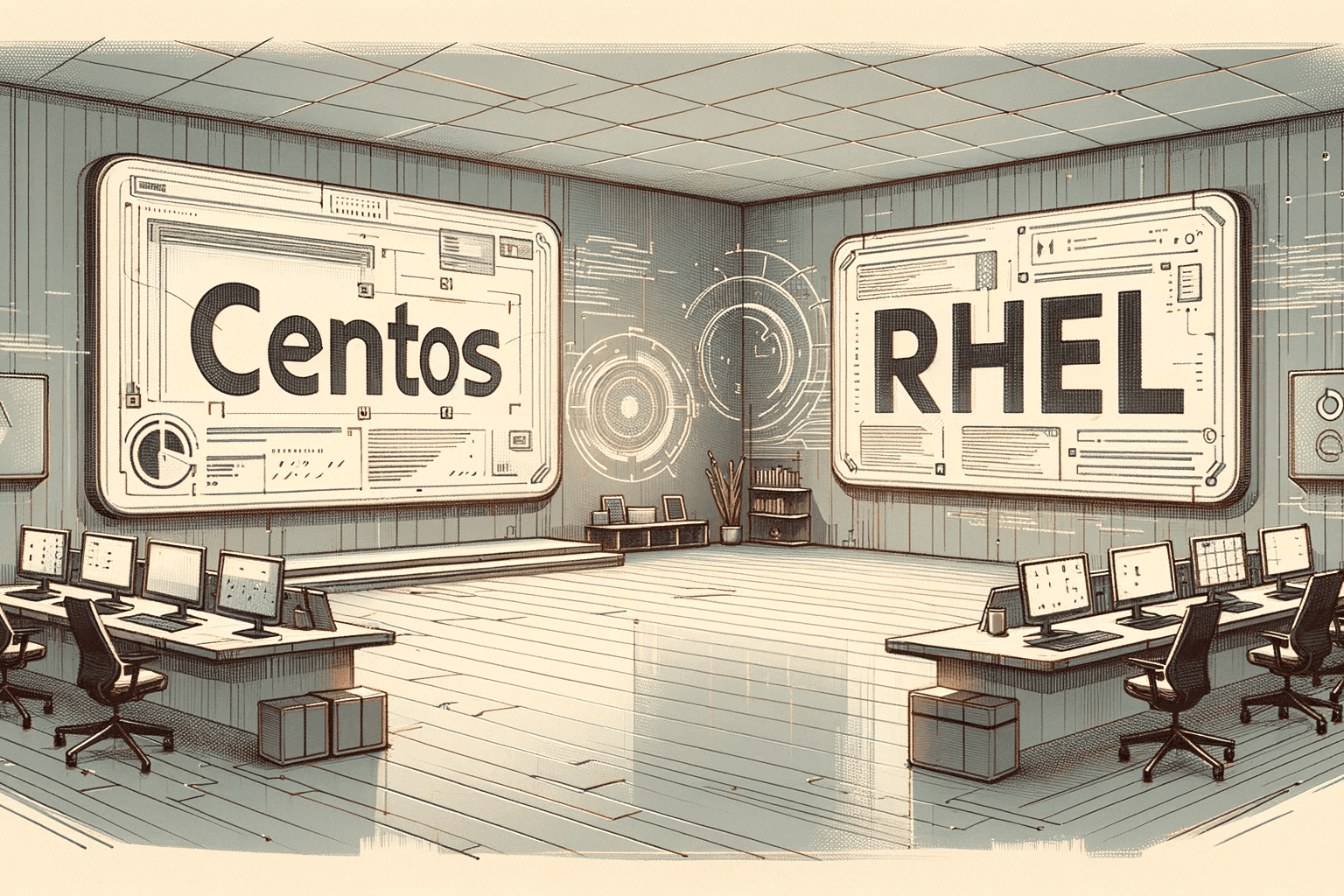
Performance Considerations
Choosing the right Linux distribution based on performance is crucial. Let's explore two key considerations:
Lightweight Distributions For Older Hardware
For older devices, opt for lightweight Linux distributions like:
Puppy Linux
Lubuntu
Bodhi Linux
Optimizing For High-performance Computing
To enhance performance, consider these optimizations:
Install minimal packages
Use lightweight desktop environments
Enable kernel optimizations
Community And Documentation
Community and documentation play a crucial role in the success of a Linux distribution. Let's delve into the importance of active communities and the quality and accessibility of documentation.
The Importance Of Active Communities
An active community ensures quick support and a wealth of knowledge-sharing opportunities.
Quality And Accessibility Of Documentation
Good documentation makes it easier for users to troubleshoot and learn about the distribution.
Making The Final Decision
When determining the best Linux distribution for your needs, consider factors such as your technical skills, hardware compatibility, and software requirements. Assess the community support and documentation available for each distribution, and evaluate the frequency of updates and security features.
Ultimately, choose the distribution that aligns best with your specific needs and goals.
Trying Out Distributions With Live Usbs
Insert different Linux distributions into a live USB for testing.
Experience each distribution's features firsthand.
Explore compatibility with your hardware.
Determine which distribution best suits your needs.
Evaluating Your Experience And Making A Choice
Reflect on your user experience with each distribution.
Consider factors like ease of use and customization options.
Select the distribution that aligns with your preferences.
Frequently Asked Questions
What Are The Most Popular Linux Distributions?
The most popular Linux distributions are Ubuntu, Fedora, Debian, CentOS, and Mint. Each distribution has its own unique features and benefits, so it's important to research and compare them before choosing one that best fits your needs.
What Factors Should I Consider When Choosing A Linux Distribution?
When choosing a Linux distribution, consider factors such as your level of experience, hardware compatibility, software availability, security features, and community support. It's important to choose a distribution that matches your needs and preferences.
How Do I Know Which Linux Distribution Is Right For Me?
To determine which Linux distribution is right for you, consider your intended use for the system, your level of technical expertise, and your hardware specifications. Research and compare different distributions to find one that meets your needs and aligns with your goals.
Can I Switch Between Linux Distributions Easily?
Switching between Linux distributions can be a complex process, as it involves backing up your data and reinstalling the new distribution. However, some distributions offer tools and resources to facilitate the transition, such as migration tools and compatibility guides.
Conclusion
After reading this guide, you should now have a better understanding of which Linux distribution is best suited for your needs. It's important to consider factors such as your level of expertise, the purpose for which you'll be using Linux, and the software and hardware requirements.
With a little research and experimentation, you can find the perfect Linux distribution that meets all of your requirements. Remember to keep an open mind and don't be afraid to try out different distributions until you find the one that's right for you.





